Let's check out what people will be seeing at E3 this week after they've checked out awesome stuff like Battle of the Bands, Music Videos and Tour Challenges - the Quickplay Song Select Screen:
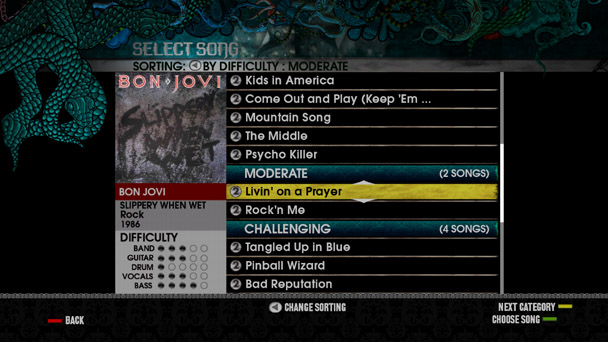
So, as you can tell, we've used the Rock Band Music Store as a basis for our new screen. We've also added a bunch of new feaures based on the feedback we've recieved, as well as our own personal wants for easy song selection in Quickplay and "Make a Setlist" in our World Tour campaign mode:
SONG INFO AND DIFFICULTY NUMBERS
As well as the nice album art and extended information about a song, we also show difficulty numbers!
This is per instrument, as well as the standard band difficulty ordering! This way, you can tell at a glance whether you'll need to drop down a difficulty level or not.
SETLIST CREATION
We actually have a bunch of different ways that you can create a setlist in Quickplay, all of them really easy to use:
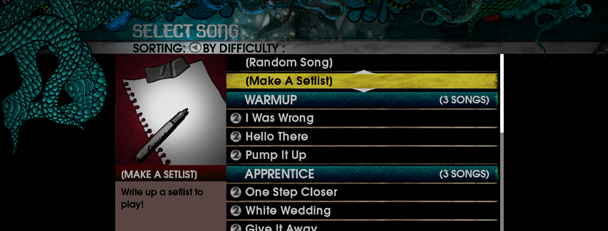
The first one is a new option at the top of the setlist called "[Make a Setlist]". This works in a similar way to "Make a Setlist" in our World Tour campaign mode, however you can specify the number of songs you play!
If you just want to play some songs with one button press, we also let you play tiers as a setlist! With this, you play every song that is under that particular heading.
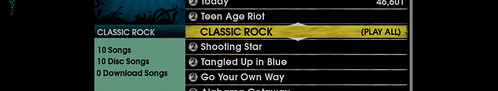
SHORTCUTS AND SORTING
The shortcut menu has been massively beefed up since Rock Band. If you tap the "filter" button, you'll instantly jump to the next tier. However, if you hold it down, you'll get a navigatable menu of tiers!
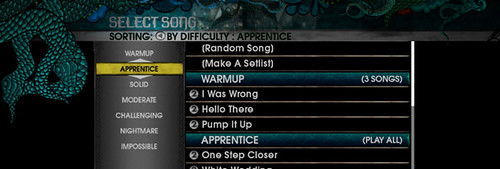
This is especially handy for some of our new filtering modes, like "Sort by Location". If you want to get to your new DLC as quickly as possible, you can just move instantly to the "Downloaded Songs" tier.
We still have all of the sorting categories from the original Rock Band, but they've been tuned a bit. For example, if you sort by artist, the songs inside that artist will have subheadings that sort by album - which, yes, can be selected if you want to play that album as a setlist in Quickplay.
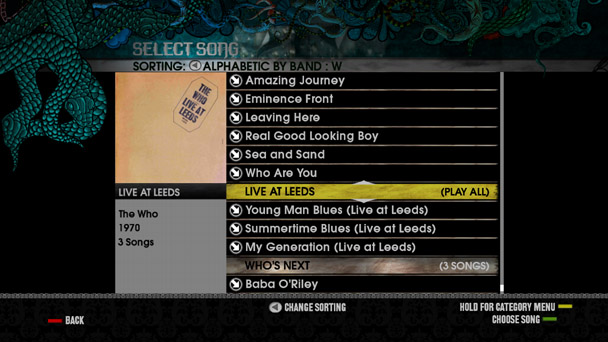
ONLINE SUPPORT
Naturally, all of this is supported for online bands too, but we've also added a "Round Robin" selection method so that everyone playing has a chance to pick a song. No more having to deal with leaders hogging the limelight.
QUICKPLAY SPECIFIC MATCHMAKING FEATURES
We also now have a selection of "Session Musicians" that you can pick in Quickplay if you want to pick a character without spending time creating them!

This is on top of all of the other new matchmaking enhancements, which I'll cover later!
SCORING
As you may have heard, we replaced the Solo Tour in Rock Band with Tour Challenges in Rock Band 2, which is a non-linear progression campaign mode. But what if you still really want to play all 84 songs in a linear list? Or even more so, what if you want to play all 200+ songs currently released in a linear campaign?
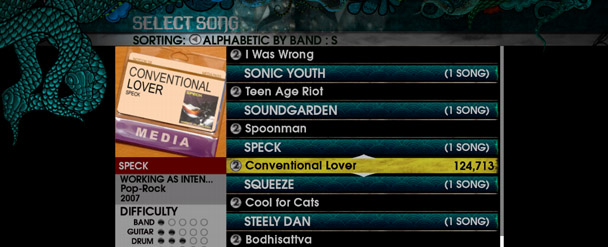
Well, one of the ways you can do this is in Quickplay! Whenever you play a song, regardless of mode*, we'll record your highest score and show it on the quickplay screen. Even better, this score is recorded both locally and online - so if you're playing without an internet connection, you can still record your highest scores, view them in the Leaderboards section of the game, and have them upload when you reconnect to Rock Central.
* There's an exception here for some Battle of the Bands events, because of a gameplay modifier that changes how scoring, streaks and overdrive works. More on that later.
---------------------
This week's Q&A Question:
Q: "RE: DRUMS AND ANNOUNCED CYMBALS
I understand the optional cymbals are just secondary inputs for the existing pads, but what about during fills and the "drum trainer" modes? Will those two things recognize the cymbals as unique inputs or will every part of RB2 just recognize the cymbal attachments as secondary pads?" - babywolf
A: While they're mapped to the same colors for the note charts, the Drum Trainer and fills in-game treat these surfaces are unique - hitting the yellow cymbal triggers a hi-hat, and hitting the yellow pad plays a tom. Same goes for all the inputs on the Ion kit and other third-party kits in development.
------------------------
So that's the new Song Select list. You might not think it reading this blog, but this was one of the smaller features in Rock Band 2. Things like Tour Challenges and Battle of the Bands are absolutely massive, and I think you're going to be blown away by how much depth there is once you see them.
Oh, and for one more thing, here's a teaser for Tour Challenges: some art from two of the challenges you can play:





No comments:
Post a Comment